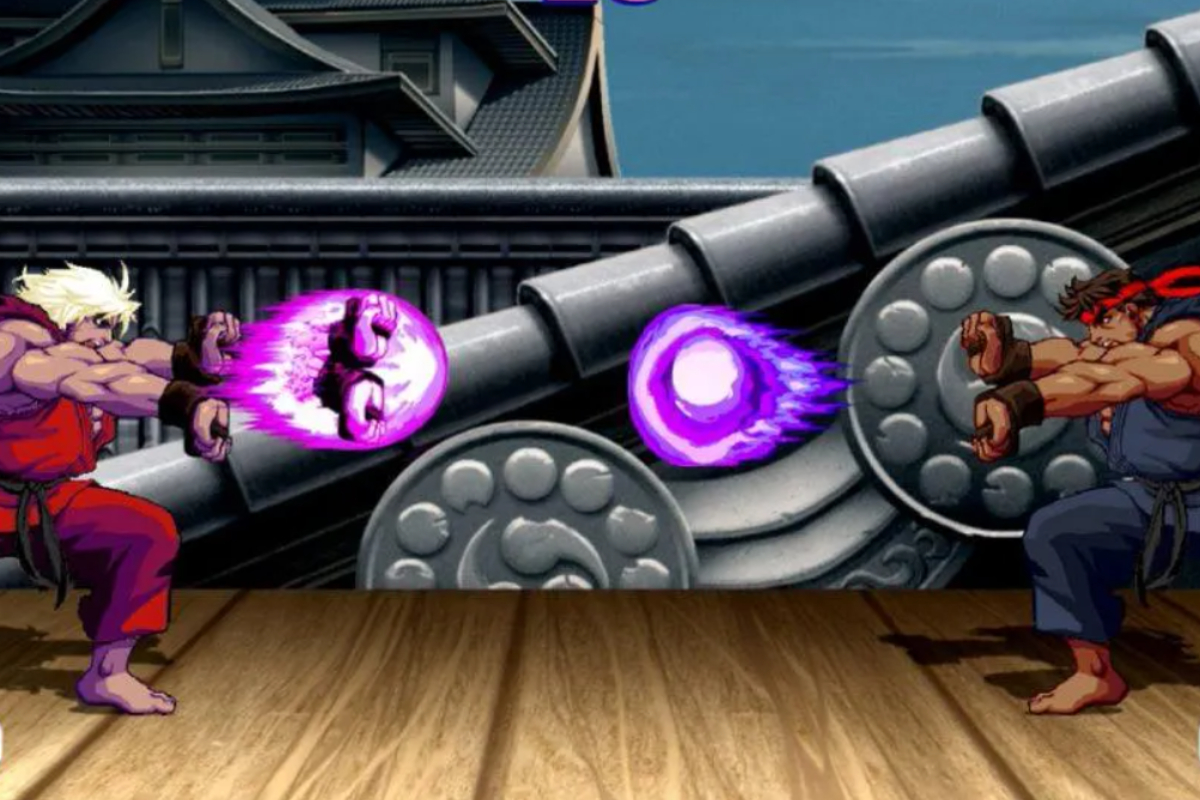When playing mobile games, you will inevitably experience lag, where the game suddenly freezes or runs slowly. Lag is a common issue that often disrupts the gaming experience, especially in games that require quick reactions. If you’re a gamer looking for a better experience, it’s important to know how to improve performance and reduce lag on your mobile device.
Enhancing Mobile Gaming: What’s Inside This Guide
In this article, we’ll discuss ways to improve performance and reduce lag in mobile games. First, we’ll talk about why lag happens and how it affects your gameplay. Then, we’ll provide practical solutions, from improving your internet connection and device hardware to adjusting graphic settings and using third-party apps. Lastly, we’ll also discuss tips for preventing device overheating and choosing mobile games that are suitable for your device specs.
Improving Your Mobile Device’s Connection and Hardware
For a better gaming experience, it’s crucial to enhance your mobile connection and device performance. Here are some ways to do that: By optimizing your settings and addressing hardware limitations, you can enjoy smoother gameplay and reduce frustrating interruptions.
Optimizing Wi-Fi Connection and Mobile Data
The most important factor in reducing lag in mobile games is a fast and stable internet connection. If you’re using Wi-Fi, make sure you’re close to the router to avoid signal interference. But if your Wi-Fi signal is weak, you can switch to mobile data, especially if your phone has a 5G connection. Otherwise, try checking your internet speed and ensuring that you’re not running too many apps that consume bandwidth.
For example, once while playing an online multiplayer mobile game, I noticed there was always a delay. When I checked my Wi-Fi, I saw that I had many apps running in the background, causing strain on the connection. After closing a few apps and moving closer to the Wi-Fi router, the game speed improved, and the lag decreased.
Improving Your Device’s Hardware
It’s also important to optimize your device’s hardware for better performance. Lag often occurs when devices have low specs. One way to avoid this is by cleaning your device of unnecessary apps and files. If your mobile phone’s storage is full, it can slow down its performance. Uninstall any unused apps and make sure you have enough storage space for the game.
Additionally, make sure your operating system and the games you use are always up to date. Updates often come with bug fixes and improvements that can help enhance your device’s performance.
Adjusting Settings and Using Apps for Faster Gameplay
Sometimes, the default settings of the game and your device are not enough to provide good performance. Here are a few tips to help you achieve a smoother gaming experience: By making simple adjustments to your game and device settings, you can significantly improve gameplay fluidity and reduce lag.
Adjusting Graphic Settings in Your Mobile Game
The graphic settings of your game are one of the main reasons for lag. High-resolution and advanced graphic effects, like shadows and textures, can affect your device’s performance. If your device can’t support high settings, it may result in lag and slow gameplay.
Try lowering the resolution of the game or turning off some graphic effects. You’ll notice the game will run faster and be lighter on your device. Additionally, if the game has a 60FPS setting, try switching it to 30FPS for better fluidity, especially if your device cannot support higher frame rates.
Using Game Modes and Performance Boosters
Many mobile phones now have a “game mode” that can be used to enhance the gaming experience. This game mode typically prioritizes performance and disables background apps while playing. If your device has this feature, make sure to enable it before gaming.
You can also use third-party apps to optimize your device’s performance, such as game boosters. These apps help disable background processes and ensure that your device’s resources are focused on the game. However, be cautious when using third-party apps and make sure they come from a trusted source.
Preventing Overheating and Adjusting Battery Settings
Overheating is another cause of lag in mobile games. When your device gets too hot, its performance may weaken, leading to frame drops or lag. To prevent this, avoid playing while your device is exposed to extreme heat, such as under direct sunlight. Ensure that your mobile phone has proper ventilation and is not covered by a case while playing.
If you want to extend your gaming time without overheating, try turning on the low-power mode. This mode disables unnecessary device features, such as background apps and notifications, which helps prevent overheating while gaming.
Choosing the Right Mobile Games and Gaming Setup
Despite all these tips, it’s also important to choose games that are suited to your device. If your mobile phone is relatively old or has limited specs, it may not be able to support high-end mobile games with demanding graphic requirements. Instead, look for games optimized for your device to ensure smooth performance without lag.
For example, if you’re playing a game with many 3D effects, check if there’s a lite version of the game available. Lite versions typically have lighter graphic requirements and are easier on mobile devices.
Monitoring System Performance and Troubleshooting Issues
As mobile gamers, there are times when, despite taking all the steps to improve your device and internet connection, hidden issues still cause lag. In this section, we’ll discuss ways to monitor your system’s performance and troubleshoot common issues that might cause lag in your game.
Using Performance Monitoring Apps
There are apps available on the market that can help monitor your device’s performance. These apps provide information about CPU usage, memory usage, and battery consumption, which can help you identify where the bottleneck is. For example, if you notice high CPU usage while gaming, it might mean that you need to close some background apps or adjust the game’s settings.
Clearing Cache and Temporary Files
Another common cause of lag is having excessive cache and temporary files on your device. These files can take up storage space and slow down the performance of your mobile device. Regularly clearing the cache and ensuring your storage is clean will help maintain the fast performance of your games.
Updating Software and Drivers
Mobile device software and drivers are constantly updated by manufacturers to provide new features and bug fixes. Make sure that your operating system and games are always updated. New updates often include system performance improvements as well as fixes that help minimize lag.
Avoiding Lag and Enhancing Your Mobile Gaming Experience
Lag is one of the most frustrating issues a gamer can experience, but there are ways to improve it. By ensuring a proper internet connection, optimizing your device’s hardware, and adjusting settings, you can reduce lag and have a better gaming experience. Always remember that maintaining the right setup and device maintenance will help keep your mobile games running optimally.
Each game has its requirements, so there’s no one-size-fits-all solution. However, by following these simple steps, you can start improving your gameplay and reduce interruptions caused by lag.